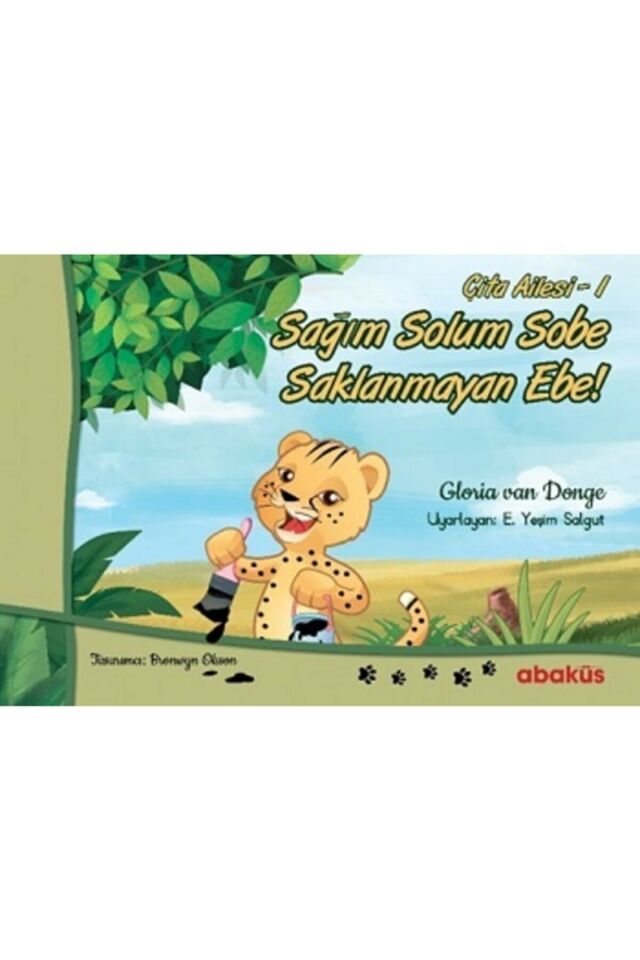I'm Learning Programming with Apps
%0
2,35 USD
2,35 USD
Stock code
9786059129312
Number of pages
232
The aspect
22 / 22cm
Isbn
9786059129312
Publisher
Abacus
Author
Fahrettin Erdinc, Zeynep Erdinc
Price
2,35 USD
Program your own games, your own software!
Today, the world revolves around information technologies. Programming is the basis of information technologies. Today, the income level of societies that create added value in information technologies is increasing and is widening the gap with developing countries.
The fastest and easiest way to stop being a consumer and start being a producer in IT is to develop software. In order to develop software, you need to learn programming.
Programming is an art; the earlier children start programming, the more quality and complex programs they have the chance to produce. Just as it is necessary to start training at an early age to be a good athlete, training should also start at an early age to be a good programmer.
The book has been prepared especially for children who want to learn programming in schools and courses. In this sense, the book has been prepared not only for children who are new to programming, but also for teachers who provide programming education.
In some subjects that are particularly difficult for children who are just starting out in programming, plenty of sample code has been written to make the subjects simpler and more understandable.
The topics start from scratch and aim to provide basic/intermediate level programming skills. The topics in the book are divided into small and logical parts as much as possible and supported by examples that everyone can easily understand.
In order to better understand the subjects, theoretical information was given first, figures were drawn when necessary, and sample codes were used to reinforce the subject. With the idea that a picture is worth a thousand words, explanations were made with visuals as much as possible. Each subject was prepared in a practical way that everyone could understand.
After providing basic HTML information in the book, basic programming logic and basic algorithms are explained using the JavaScript language. The best part about the JavaScript language is that, in addition to being a widely used modern programming language today, its syntax is similar to the C# or Java languages that are frequently used today. Children who learn the JavaScript language can easily develop professional applications by learning Java or C# in the future.
CONTENTS
• How Do Computers Work?
• What to Know?
• What is a Computer?
• How Does a Computer Work?
• How Does a Processor Work?
• CPU and RAM Relationship
• Decimal and Binary (Digital) Number System
• Basic Programming Concepts
• What to Know?
• What is a Computer?
• Structure of the Computer
• What is an Algorithm?
• Programming Languages
• Problem Solving Stages
• Creating the Algorithm
• Basic Web Knowledge
• What to Know?
• What is HTML?
• Who is the Inventor of HTML?
• Brief History of HTML
• HTML Editors
• Browsers
• What is WWW (Web)?
• What is a Web Server?
• What is Domain and Hosting?
• Notepad++ Installation
• Notepad++ Settings
• File Operations with Notepad++
• Previewing HTML Pages
• Basic HTML Commands
• What to Know?
• Structure and Writing Rules of HTML Commands
• Explanations
• Creating & Saving HTML Page
• Basic HTML Commands
• Editing HTML Pages
• Review of HTML Pages
• Template File
• File Names
• HTML Forms
• What to Know?
• What is Form?
• Creating Forms
• Text Boxes
• E-mail and Web Address Boxes
• Text Areas (Textarea)
• Confirm and Cancel Buttons
• Common Features
• APPLICATION
• Checkbox and Option (Radio) Boxes
• Option List (Combo)
• Hidden Form Element
• File Upload Element
• Form Approval with Image
• Other Form Elements
• Basic Algorithm Knowledge
• What to Know?
• What is an Algorithm?
• How should the algorithm be?
• Benefits of the Algorithm
• Some Terms and Concepts
• Explained Algorithm Examples
• JavaScript
• What to Know?
• What is JavaScript?
• Where to Write JavaScript Codes?
• Testing Codes
• Description Line
• JavaScript Spelling and Punctuation Rules
• Variables
• Data Output (Data Printing)
• Data Entry
• Verbal Addition
• Datatype Change
• Applications
• Operators
• What to Know?
• What is an Operator?
• Arithmetic Operators
• Increment and Decrement Operators
• Equality and Relation Operators
• Logical Operators
• Assignment Operators
• Order of Priority in Operators
• Decision Structures
• What to Know?
• What is the Decision Structure?
• if Command
• if-else Command
• if-else if-else Command
• Decision/Query Applications
• Cycles
• What to Know?
• What is a Cycle?
• Cycle Types
• for Loop
• while Loop
• do-while Loop
• Infinite & Dead Loop
• Cycle Applications
• Functions
• What to Know?
• What is Function?
• How to Create a Function?
• Functions That Do Not Return a Value
• How to Call a Function?
• Variable Life and Scope
• Function Applications
• Form Transactions
• What to Know?
• Using Functions in Forms
• innerHTML
• Form Applications
Today, the world revolves around information technologies. Programming is the basis of information technologies. Today, the income level of societies that create added value in information technologies is increasing and is widening the gap with developing countries.
The fastest and easiest way to stop being a consumer and start being a producer in IT is to develop software. In order to develop software, you need to learn programming.
Programming is an art; the earlier children start programming, the more quality and complex programs they have the chance to produce. Just as it is necessary to start training at an early age to be a good athlete, training should also start at an early age to be a good programmer.
The book has been prepared especially for children who want to learn programming in schools and courses. In this sense, the book has been prepared not only for children who are new to programming, but also for teachers who provide programming education.
In some subjects that are particularly difficult for children who are just starting out in programming, plenty of sample code has been written to make the subjects simpler and more understandable.
The topics start from scratch and aim to provide basic/intermediate level programming skills. The topics in the book are divided into small and logical parts as much as possible and supported by examples that everyone can easily understand.
In order to better understand the subjects, theoretical information was given first, figures were drawn when necessary, and sample codes were used to reinforce the subject. With the idea that a picture is worth a thousand words, explanations were made with visuals as much as possible. Each subject was prepared in a practical way that everyone could understand.
After providing basic HTML information in the book, basic programming logic and basic algorithms are explained using the JavaScript language. The best part about the JavaScript language is that, in addition to being a widely used modern programming language today, its syntax is similar to the C# or Java languages that are frequently used today. Children who learn the JavaScript language can easily develop professional applications by learning Java or C# in the future.
CONTENTS
• How Do Computers Work?
• What to Know?
• What is a Computer?
• How Does a Computer Work?
• How Does a Processor Work?
• CPU and RAM Relationship
• Decimal and Binary (Digital) Number System
• Basic Programming Concepts
• What to Know?
• What is a Computer?
• Structure of the Computer
• What is an Algorithm?
• Programming Languages
• Problem Solving Stages
• Creating the Algorithm
• Basic Web Knowledge
• What to Know?
• What is HTML?
• Who is the Inventor of HTML?
• Brief History of HTML
• HTML Editors
• Browsers
• What is WWW (Web)?
• What is a Web Server?
• What is Domain and Hosting?
• Notepad++ Installation
• Notepad++ Settings
• File Operations with Notepad++
• Previewing HTML Pages
• Basic HTML Commands
• What to Know?
• Structure and Writing Rules of HTML Commands
• Explanations
• Creating & Saving HTML Page
• Basic HTML Commands
• Editing HTML Pages
• Review of HTML Pages
• Template File
• File Names
• HTML Forms
• What to Know?
• What is Form?
• Creating Forms
• Text Boxes
• E-mail and Web Address Boxes
• Text Areas (Textarea)
• Confirm and Cancel Buttons
• Common Features
• APPLICATION
• Checkbox and Option (Radio) Boxes
• Option List (Combo)
• Hidden Form Element
• File Upload Element
• Form Approval with Image
• Other Form Elements
• Basic Algorithm Knowledge
• What to Know?
• What is an Algorithm?
• How should the algorithm be?
• Benefits of the Algorithm
• Some Terms and Concepts
• Explained Algorithm Examples
• JavaScript
• What to Know?
• What is JavaScript?
• Where to Write JavaScript Codes?
• Testing Codes
• Description Line
• JavaScript Spelling and Punctuation Rules
• Variables
• Data Output (Data Printing)
• Data Entry
• Verbal Addition
• Datatype Change
• Applications
• Operators
• What to Know?
• What is an Operator?
• Arithmetic Operators
• Increment and Decrement Operators
• Equality and Relation Operators
• Logical Operators
• Assignment Operators
• Order of Priority in Operators
• Decision Structures
• What to Know?
• What is the Decision Structure?
• if Command
• if-else Command
• if-else if-else Command
• Decision/Query Applications
• Cycles
• What to Know?
• What is a Cycle?
• Cycle Types
• for Loop
• while Loop
• do-while Loop
• Infinite & Dead Loop
• Cycle Applications
• Functions
• What to Know?
• What is Function?
• How to Create a Function?
• Functions That Do Not Return a Value
• How to Call a Function?
• Variable Life and Scope
• Function Applications
• Form Transactions
• What to Know?
• Using Functions in Forms
• innerHTML
• Form Applications
Be the first to review this product!
RECOMMENDED PRODUCTS