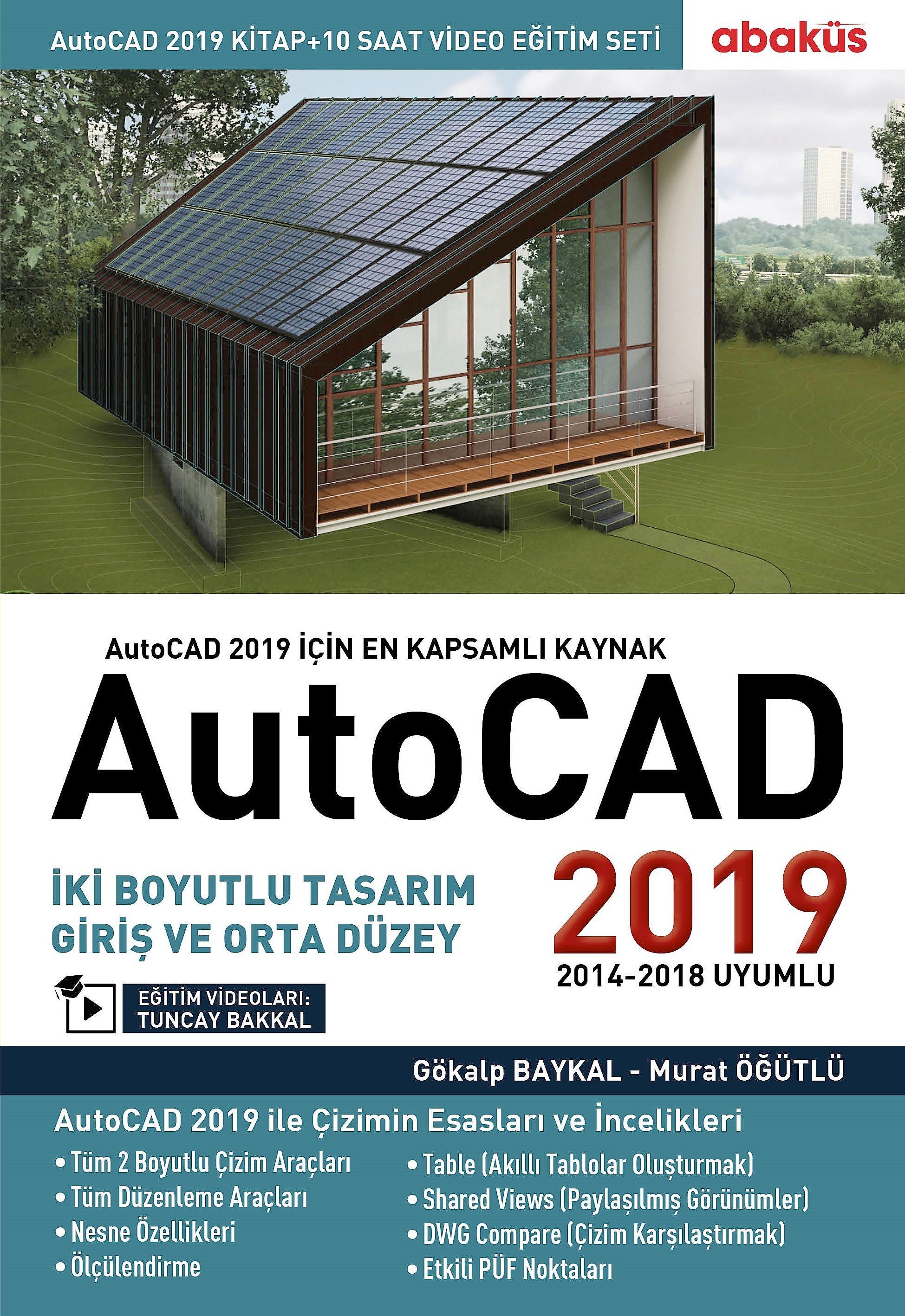AutoCAD 2019 (Video Eğitim Seti)
Gökalp Baykal, Murat Öğütlü ve Tuncay Bakkal’dan Türkiye’nin ilk ve tek AutoCAD 2019 kitabı ve görsel eğitim seti dünyanın en yaygın Bilgisayar Destekli Tasarım ve Çizim Programı AutoCAD’e yeni başlayanlar ya da başlangıç düzeyinde olup kendisini geliştirmek isteyenler için temel bir başvuru kılavuzudur. Kitabın Gökalp Baykal ve Murat Öğütlü tarafından hazırlanmış içeriği okuru giriş seviyesinden orta seviyeye çıkarma amacı göz önünde bulundurularak hazırlanmış ve Tuncay Bakkal tarafından oluşturulmuş eğitim videolarıyla desteklenmiştir. Elinizdeki kitap, tasarım ve çizimlerin bilgisayar ortamında yapılmasını sağlayan, Bilgisayar Destekli Tasarım ve Çizim programı AutoCAD yazılımının 2019 sürümü ile teknik çizimlerinizi yapmanızı sağlayacaktır. Bu kitap sayesinde AutoCAD ile çizim yapmak, daha önce yapılanları revize etmek, tasarımınızı gerçeğe dönüştürmeden önce ekranda görmek, istediğiniz ölçekte çıktı almak, çizdiğiniz nesnelere renk atayabilmek, farklı çizgi tipleri kullanabilmek ve farklı desenlerde taramalar gerçekleştirebilmek için gerekli komutları öğrenebileceksiniz. Kitap size, yapmış olduğunuz çizimler üzerine koyabileceğiniz ölçülendirme komutlarını, çizim üzerine eklenen gelişmiş yazı formatlarını, AutoCAD içerisine tablo ekleme ve oluşturma komutlarını öğrenmeniz için kaynak sağlayacaktır. AutoCAD’in önemli komutlarından biri olan Parametrik İlişkilendirme ile çizgilerinizi birbirlerine bağlayacak ve sabit ölçülerde gelişmiş fonksiyonlar ekleyebileceksiniz. Böylece resimlerinize revizyon yaparken belirli bir kısmı değiştirdiğinizde diğer kısımların da otomatik olarak değişmesini sağlayabileceksiniz. Kitabın içeriğinde; AutoCAD 2019 ile 2 boyutlu çalışma alanı ve Temel 3D tanıtılmakta ve komutların yerleri gösterilmektedir. AutoCAD 2019, teknik resim ile ifade edilmeye müsait olan tüm sektörlerde kullanılan en etkin çizim araçlarından biridir. Gerek yeni oluşturulan, gerekse değiştirilmesi düşünen ürün ya da nesnelerin resimsel olarak ifade edilmesi sürecinde, öncelikle teknik resmin ve beraberinde AutoCAD programının yeri son derece önemlidir. Kitapta öğrenciler, eğitimciler ve okullar için ücretsiz AutoCAD 2019 programını indirebileceğiniz link verilmiştir. 17. Xref: Dış İlişkiler, 18. Paftalarla Çalışmak, 19. Çizimi Kâğıda Dökmek, 20. Yararlı Araçlar, 21. Ayarların İç Dünyası, EK-1 AutoCAD Classic Çalışma Ortamını Oluşturmak ve EK-2 Grafik Performansını Artırmak bölümlerini www.abakuskitap.com dosya merkezinden PDF olarak indirip kitabın içindekiler kısmında yer alan PDF Kodunu girerek PDF’i kullanabilirsiniz. İÇİNDEKİLER AutoCAD ile Yola Çıkmak Temel İşlemler AutoCAD’in İçinde Çizime Başlamak İki Boyutlu Çizim Araçları Select: Nesneleri Seçmek Nesneleri Düzenlemek Hızlı Düzenleme – Grip Editing Nesne Özellikleri Çizgiler, Renkler ve Katmanlar Hatch: Tarama Text: Metin Eklemek Table: Tablo Oluşturmak Dimension: Ölçülendirme Block: Blok Nesneleri AutoCAD 2019’daki Yenilikler Xref: Dış İlişkiler Paftalarla Çalışmak Çizimi Kâğıda Dökmek Yararlı Araçlar Ayarların İç Dünyası AutoCAD Classic Çalışma Ortamını Oluşturmak Grafik Performansını Artırmak VİDEO EĞİTİM İÇERİĞİ Çizim Yöntemleri Draw Komutları Modify Komutları Bilgilendirme Komutları Detay Komutları Çizim Ayarları Yayınlama Komutları 3 D Modelleme Komutları Render Komutları